Token Management: Dashboard
Description
Overview of number of tokens created, retrieved and updated
What's in this article?
To get to the Token Management Dashboard, click Token Management > Dashboard in the left navigation bar.
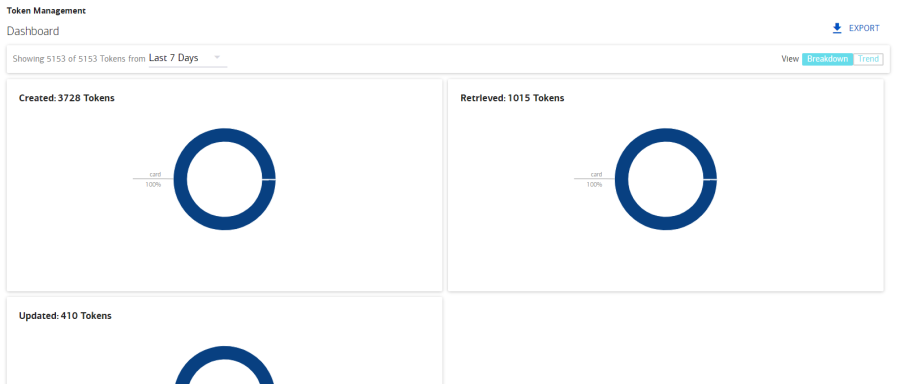
The Token Management Dashboard has an overview of the number of tokens created, retrieved and updated within the selected time period.
You can adjust the time period to include various timeframes up to the last 6 months.
You can also Export the results by clicking the Export button on the right.
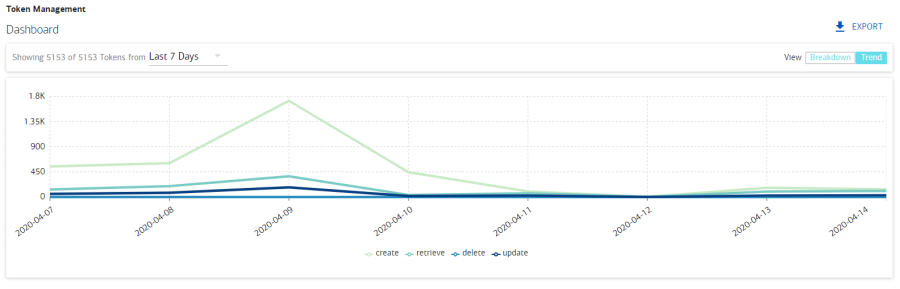
The Trend option allows you to see a trend of the tokens created, retrieved, deleted or updated within the time period selected.