Token Management: On-Demand Transaction
Description
How to request an on-demand transaction through the portal
What's in this article?
An on-demand transaction is a real-time transaction using the details represented by a token. The on-demand transactions that you can request for credit cards are authorization, sale (authorization and capture combined), and credit.
Request an on-demand sale transaction through the portal
- Click Token Management > Customer.
- Search for the token.
- Click the Token ID to go to the Customer Token details page.
- Click the Payment Methods tab.
- Click on the On-Demand Payment button next to the payment method you would like to charge. All the payment and shipping information is automatically imported into the transaction.
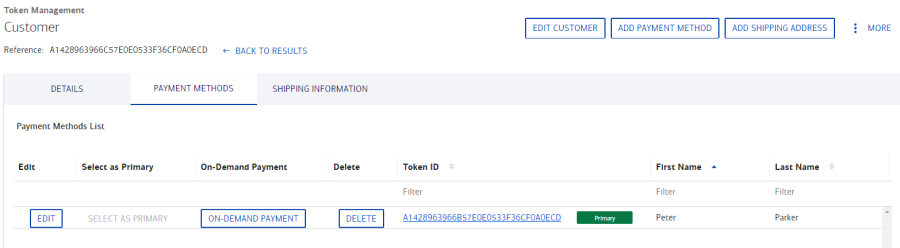
- Enter an amount.
- Click Submit to run the transaction
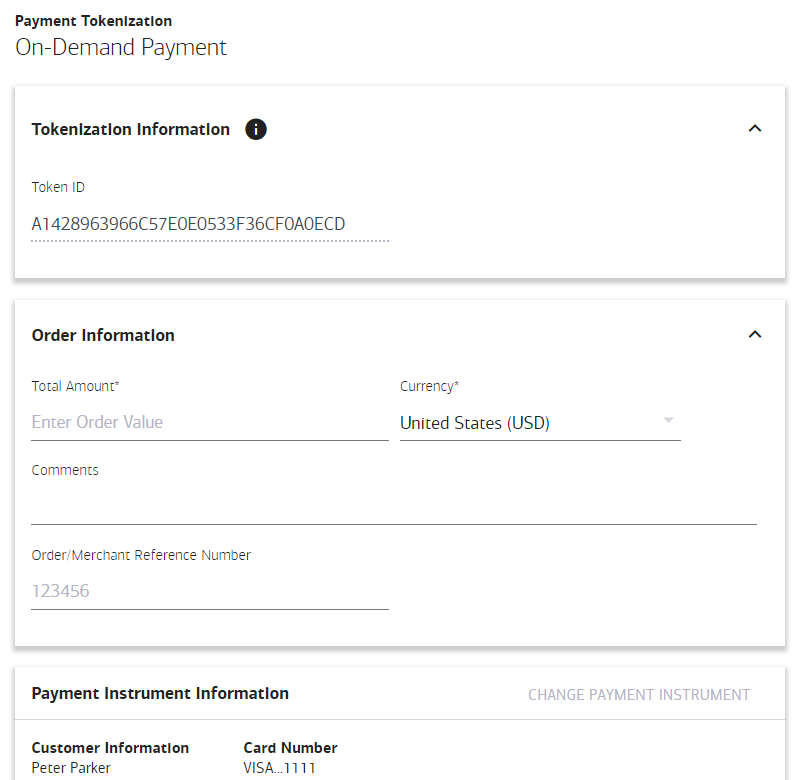
Requesting an on-demand sale transaction through the API
- Set the ccAuthService_run service field to true.
- Set the ccCaptureService_run service field to true.
- Include the following required fields in the request:
- merchantID
- merchantReferenceCode
- purchaseTotals_currency
- purchaseTotals_grandTotalAmount
- recurringSubscriptionInfo_subscriptionID—set to the token value.