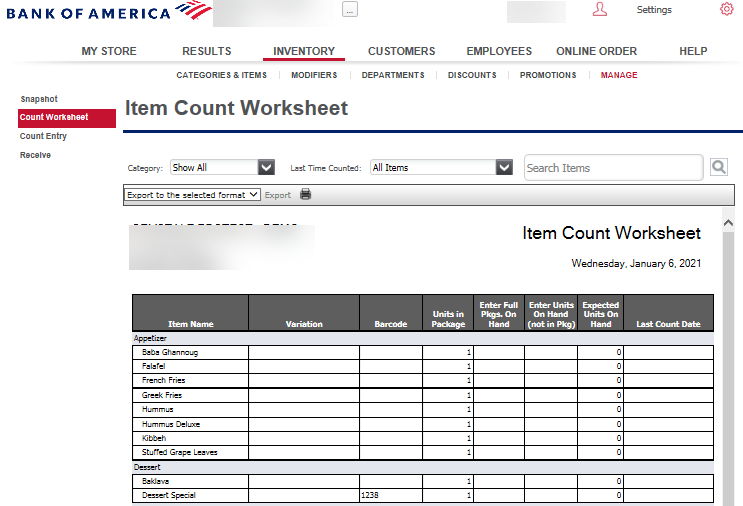Essentials: Using the Item Count Worksheet
Description
How to use the Item Count Worksheet
What's in this article?
When performing an inventory count on a large number of items, use the Item Count Worksheet. This allows you to create a useful template to print and use when manually (i.e. pen and paper) performing your actual count.
- Log into the Back Office.
- Select INVENTORY.
- Select the MANAGE sub tab.
- Select Count Worksheet.
- Filter the items that display by the Category and Last Time Counted options or by entering an item name or bar code in the Search box and clicking to add the items you want to count on the Item Count Worksheet.
- Print the page so you can have it with you as you count and record the quantity of items on the sales floor and in the stock room.
- Start by counting the packages on hand and then count any individual units. If an item is only available in individual units, do not write down a quantity in the Enter Full Pkgs. On Hand field, but instead capture it in the Enter Units On Hand field. For the most accurate results, remember to count all inventory, including unopened and partial packages.
- Write the counts on the Item Count Worksheet and continue with Entering Inventory Counts.